|
Click on the program links below to access the directions!
|
BRAINPOP | FCAT EXPLORER | ONLINE DATABASES | READING PLUS | ||||||||||||||
| Riverdeep | TICKET TO READ | |||||||||||||||||
|
|
||||||||||||||||||
| BRAINPOP BrainPOP produces educational animated movies for grades K-12 to explain concepts in a voice and visual style that is accessible and entertaining to both children and adults. Each day 3 million students watch BrainPOP movies and exchange messages with a dynamic cast of five characters who lead users through related activities on the web site - interactive quizzes and games, comic strips and experiments. 20% of US school districts subscribe to BrainPOP and integrate it into their daily curriculum. BrainPOP has also developed partnerships with Time Warner, Popular Science, McGraw-Hill, National Geographic, AOL@SCHOOL, Yahoo! and Road Runner. BrainPOP
has won multiple education and media awards including; The Flash Film
Festival, District Administration Curriculum Award, Forbes Best of the
Web. |
||||||||||||||||||
FCAT EXPLORER We would like to take this opportunity to introduce you to an Internet computer-based program that is available to your child through the Florida Department of Education. This program is geared to help students prepare for the FCAT. We are using these reading, math and science programs in the computer lab, the classroom and the After School Care program. “FCAT Explorer” assigns user names and passwords to each student. Your child received this special password this year. Since the program is available over the Internet, students are also able to access the program at home. The program is available to students in 2nd through 5th grade. The programs available include Reading for grades 2-4, Math for grade 5 and Science for grade 5. In order to access the program from home, it is necessary to check your computer for certain specifications. On the back of this letter, you will find a list of the computer requirements necessary for the program to work properly. If you visit the web site: www.florida-achieves.com, click on the left side to access the program. Your child has started to use this program in school. We encourage parents to allow their children to use the “FCAT Explorer” at home to strengthen reading skills. If you have any problems using this program, call the Department of Education at 1-888-750-3228. Technical assistance is available free of charge. User
Name: Students were given passwords |
||||||||||||||||||
|
Destination Math is available for students in K through Algebra. It demystifies abstract mathematical concepts with a blend of animation, real-life scenarios, and interactive problem solving. Each unit contains tutorials and workout problems that allow students to apply concepts and develop a deeper understanding of the material. Make sure that your computer has the proper resources to execute the program. Visit the Riverdeep web site located at www.riverdeep.net. Click at the top on the button “Support”. Click on the left side of the screen on a button titled “Patches and Programs”. Any special plug in needed to run the program is available in this area. Shockwave and Flash are needed for the elementary curriculum. To access this program, visit our web site located at http://hoover.dadeschools.net. Click on the button “Riverdeep” at the top of the page. In order to log in, your child must enter their ID number in each box. Click the “Log In” button after you enter the numbers. If they do not know their ID number, it can be found on an old report card or contact your child’s teacher. There are two choices that will appear. The Exploration mode allows your child to use any program at any level, but it does not keep track of their progress. The Task mode has skills that are set up by the teacher and it keeps track of your child’s progress. Make sure your child selects tasks that were set up during the 2007-2008 school year. This year all of our students in PreK-2 have access to Sammy's Science House, Bailey's Book House, Millie's Math House, and Trudy's Place. The House Series is listed under student assignments. It is our hope that you will encourage your child to use this program on a daily basis to provide enrichment at home. Please feel free to contact your child’s teacher if you have any questions. User
Name: Student ID |
||||||||||||||||||
| ONLINE
DATABASES
For the past 5 five
years, Miami-Dade County Public Schools has provided its school community
with access to subscription-based, Internet-delivered online information
resources. Thousands of resources will continue to be instantly available
for students and school personnel as they conduct information searches
in the library media center, in the classrooms, and at home. Additionally,
this year the TumbleBook Library, an online collection of animated,
talking picture books has been added to the suite on online resources. Password: Florida eChoices and ERIC do not require password entry.
|
||||||||||||||||||
| READING
PLUS
Getting off to the right start in reading is critical for elementary students since reading is the key to excelling in school and beyond. Most students do not receive essential skills training in the early stages of learning to read, and this can lead to unnecessary frustration and difficulty. Reading Plus® provides an easy way for your students to improve the basic skills that will make reading easier and more enjoyable. After Reading Plus®, your students will: 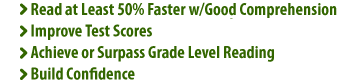
|
||||||||||||||||||
| TICKET
TO READ
What is Ticket
to Read? How DOES does
Ticket to Read work?
Why are so many teachers using Ticket to Read?
Why do students love Ticket to Read?
|
||||||||||||||||||
|
|
||||||||||||||||||
